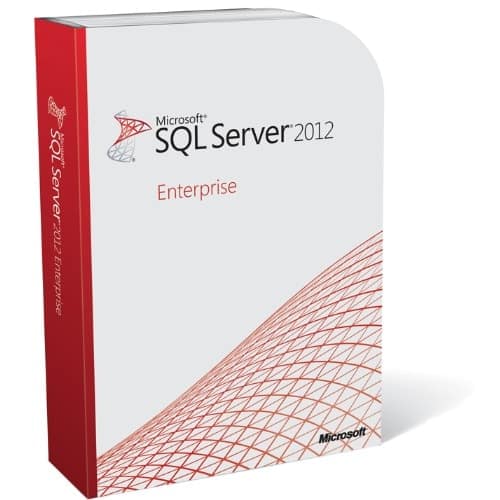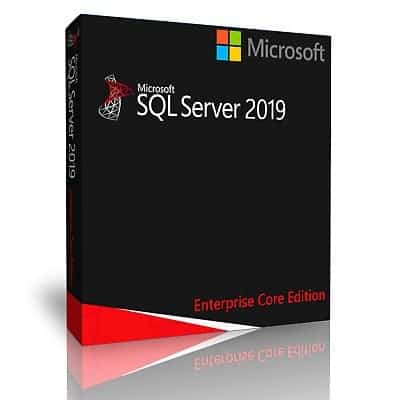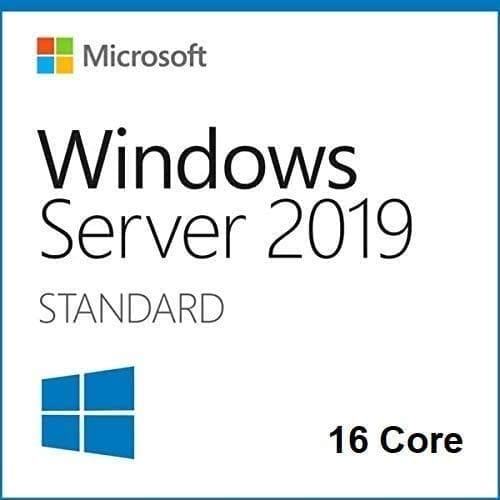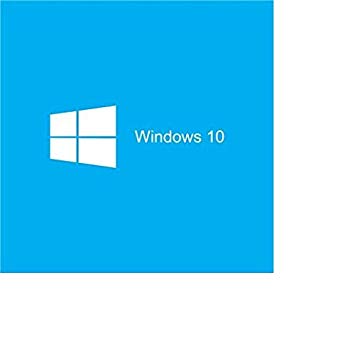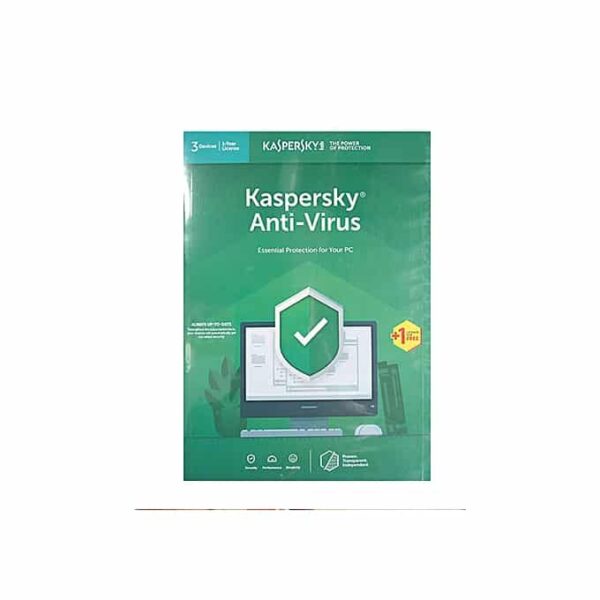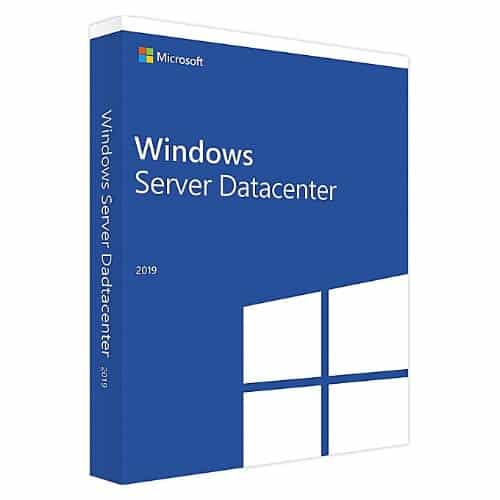
Microsoft Windows Server 2019 Datacenter
Microsoft Windows Server 2019 Datacenter
Being the most powerful and most comprehensive version of the line, Windows Server 2019 Datacenter naturally carries all the pre-existing features that Standard users enjoy, along with many more finishing touches.
Description
Microsoft Windows Server 2019 Datacenter
Microsoft Windows Server 2019 Datacenter offers a powerful, scalable solution designed specifically for enterprise environments. It delivers robust features that help your IT team manage infrastructure efficiently. With unlimited virtualization rights, it becomes the ideal platform for running multiple virtual machines with high performance.
To begin with, Windows Server 2019 Datacenter includes advanced security layers that protect your systems against modern threats. It integrates seamlessly with Microsoft Azure, which means you can create a hybrid cloud environment without complications. Moreover, the Datacenter edition supports Hyper-V, Shielded Virtual Machines, and Software-Defined Networking—tools that streamline management and improve efficiency.
In contrast to the Standard edition, the Datacenter version provides full-featured storage replication and software-defined datacenter capabilities. This makes it ideal for businesses running large-scale applications and services. Additionally, you gain access to Remote Desktop Services (RDS) and Active Directory, which enhance user access and security.
Furthermore, the operating system simplifies deployment thanks to Windows Admin Center. This centralized dashboard gives you control over server infrastructure with intuitive tools. It supports Linux containers and Kubernetes, enabling you to manage diverse workloads in one platform.
In conclusion, Microsoft Windows Server 2019 Datacenter empowers enterprises with unmatched flexibility, security, and scalability. Whether you’re expanding your cloud capabilities or managing local resources, this OS provides all the tools you need. Order your license today and transform your IT infrastructure for tomorrow.
Have you been able to find what you are looking for? If not, check out our list of Software. Obejor Computers supplies quality laptops, smartphones, Shop with us today.
Additional information
| Weight | 1 kg |
|---|