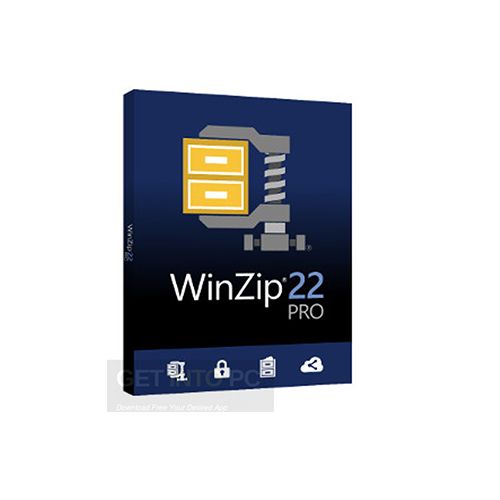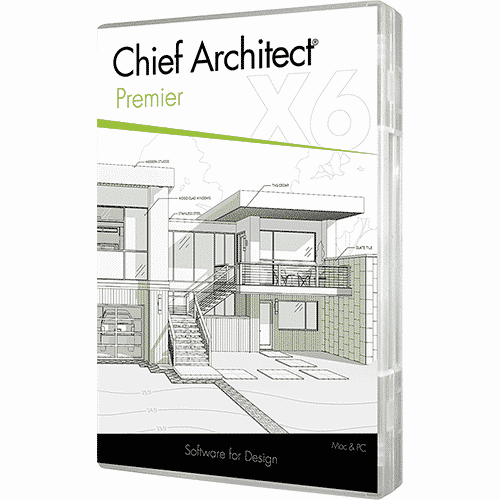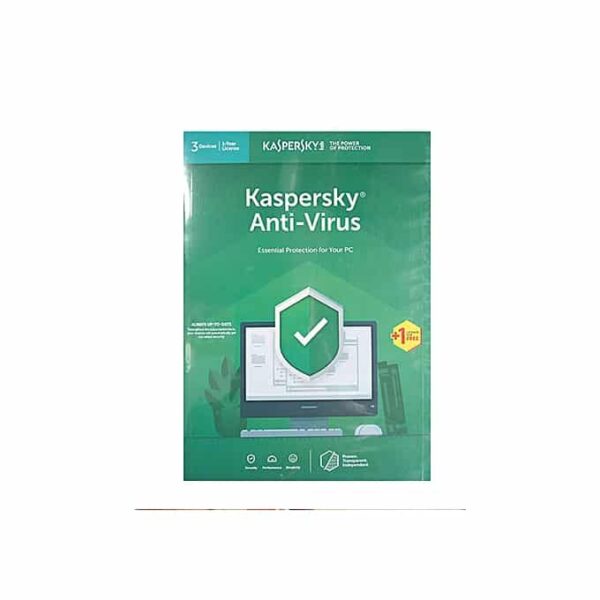Pinnacle Studio 20 Ultimate
Pinnacle Studio 20 Ultimate
Studio 20 Ultimate offers not only video tools but also sophisticated audio tools for fine-tuning your sound. Topping everything off, Studio 20 Ultimate features over 2000 effects and transitions of its own, and in addition includes several effects packages from NewBlue providing a total of about 1000 presets.
Description
Pinnacle Studio 20 Ultimate
Studio 20 Ultimate supports Ultra HD 4K, HD, and 3D formats and offers unlimited video and audio tracks. In addition to common editing tools and transitions, advanced features such as Motion Tracking, Stop Motion, 360° Video Editing, and 6-Camera Multi-Cam Editing will let you get highly elaborate with your projects. Some of the more common tools include Audio Ducking and Live Screen Capture for tutorial videos, vlogs, and more.Studio 20 Ultimate offers not only video tools but also sophisticated audio tools for fine-tuning your sound. Topping everything off, Studio 20 Ultimate features over 2000 effects and transitions of its own, and in addition includes several effects packages from NewBlue providing a total of about 1000 presets.
When you’re ready to share your videos, Studio 20 Ultimate makes it easy to post your HD and 3D videos on Facebook, YouTube, and Vimeo, as well as easily create DVDs and AVCHD discs complete with Dolby Digital 5.1 surround sound. You can also author Blu-ray discs if you install a separately sold add-on from within the software.
You also get a 21-day, all-access pass to StudioBacklot.tv, which will provide you with new Pinnacle Studio 20 content, training, and a royalty-free stock library. (This offer is available only to new users of StudioBacklot.tv.) Studio 20 Ultimate is compatible with Windows 10, 8, and 7.
New Features
Motion Tracking with Mosaic Blur
When you want to put the focus on certain people or objects in your video or hide them, Motion Tracking is the perfect tool. Add moving text or graphics to track players in a sporting event, or draw attention to particular guests at a big event. Is there a face, logo or license plate in your video you don’t want to show? Apply a mosaic blur to easily obscure it. Pinnacle Studio 20 Ultimate supports multi-point motion tracking, so you can track multiple points of an object in your video for greater precision as the tracked object approaches or moves away from your lens.
Stop Motion Animation
Create big screen-style animations and Full HD stop motion videos with Stop Motion Animation. Plugin your camera and tap into the processing power and unique lense capabilities of your DSLR directly from Pinnacle Studio 20 to capture each frame of your animated story. Control camera settings, see overlay frames, set distances, and capture frames automatically or manually. Improved controls for overlay frames and distances, and radial and curve guides give you more control and better results.
NewBlueVideo Essentials III
With its own 2,000 2D/3D effects, animated titles, and transitions, Pinnacle Studio 20 Ultimate offers a comprehensive list of creativity. But now with the additional NewBlueFX Video Essentials III package, you get another 175 presets. Enjoy an integrated workflow that helps you quickly and easily apply a split-screen effect, map video to objects, spotlight areas of interest, improve contrast, colorize, diffuse, smooth edges, and manage your overlay placements. Plus, Studio Ultimate 20 also features several other premium effects packs from NewBlue, providing 800 presets, so in total you get close to 1000 NewBlue presets. Available now at Obejor Computers
Additional information
| Weight | 1 kg |
|---|---|
| Brand |