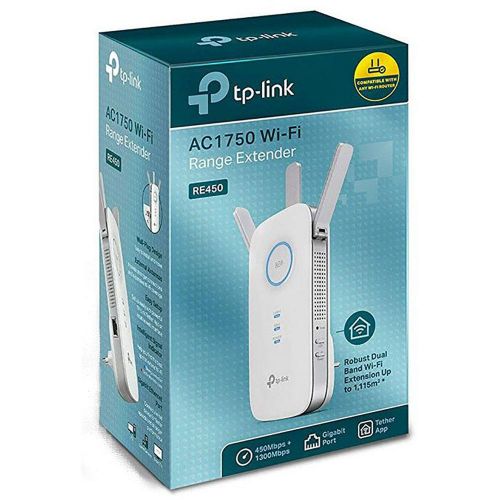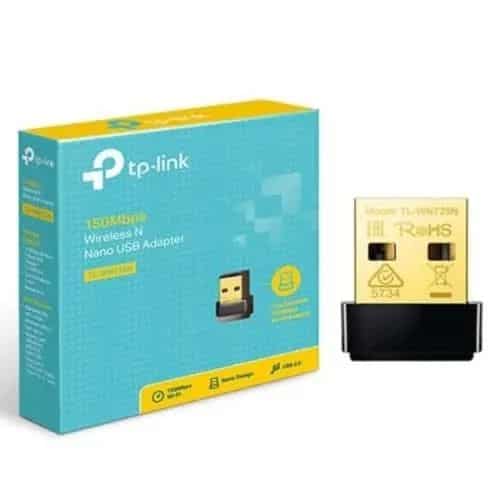TP-Link Re450 Router Ac1750 Wi-fi Range Extender
TP-Link Re450 Router Ac1750 Wi-fi Range Extender
Stay Connected – Expand Coverage for your Phone (Galaxy,iPhone, Android, etc), Media Streaming, Gaming, Web Browsing, Alexa, Echo, Ring, and more
Description
TP-Link Re450 Router details
Say goodbye to frustrating Wi-Fi dead zones in Ikeja with the TP-Link RE450 AC1750 Wi-Fi Range Extender. Designed to boost coverage up to 2000 sq.ft, this powerful device eliminates weak signals and ensures seamless connectivity for up to 32 devices. Whether you’re streaming 4K videos, gaming online, or working from home, enjoy lightning-fast speeds with dual-band Wi-Fi (450Mbps on 2.4GHz + 1300Mbps on 5GHz).
Effortlessly extend your network using the smart signal indicator, which guides you to the optimal placement for maximum coverage. The RE450 works with any router, gateway, or access point, making it a versatile choice for homes and offices in Ikeja. Connect wired devices like smart TVs or gaming consoles via the Gigabit Ethernet port for ultra-stable performance.
Quick setup saves time: Press the WPS button to sync with your router instantly. No technical expertise needed! Three adjustable antennas ensure superior signal strength across rooms, while the compact design blends seamlessly into any space.
Ideal for bandwidth-heavy tasks, the RE450 supports HD streaming, video calls, and smart home devices like Alexa or Ring. PCMag’s Editors’ Choice winner, this extender operates reliably in temperatures up to 30°C (86°F), perfect for Ikeja’s climate.
TP-Link, the world’s #1 consumer Wi-Fi provider, delivers trusted quality. While it won’t increase your base internet speed, the RE450 enhances signal reliability for smoother browsing and fewer dropouts.
Upgrade your Wi-Fi experience today—transform weak signals into strong, stable connections with the TP-Link RE450. Perfect for large homes, offices, or multi-device households in Ikeja!
Have you found what you are looking for? If not, check out our list of Networking Devices. Obejor Computers supplies durable laptops, quality smartphones, electronics, and more. Shop with us today.
Additional information
| Weight | 1 kg |
|---|