HP Printers and Scanners, Other Printer & Scanners, Printers and Scanners
Hp Laserjet Mfp M141w Printer 7MD74A
Printer’s Specifications:
- Print speed: Up to 20 ppm
- Print quality black (best): Up to 600 x 600 dpi
- Print languages: PCLm/PCLmS; URF; PWG
- Print technology: Laser
- Connectivity, standard: 1 Hi-Speed USB (compatible with USB 2.0 specifications); 802.11b/g/n (2.4 GHz) Wi-Fi radio + BLE
- Mobile printing capability: HP Smart App; Apple AirPrint™; Mopria™ Certified; Wi-Fi® Direct Printing
- Duty cycle (monthly, A4): Up to 8,000 pages
- Duty cycle (monthly, letter): Up to 8,000 pages
- Recommended monthly page volume: 100 to 1000
- Print resolution black (best): Up to 600 x 600 dpi
- Memory: 64 MB Flash ROM; 64MB DDR1; 32 KB NVRAM
- Compatible operating systems: Windows 11; Windows 10; Windows 7; macOS 10.14 Mojave; macOS 10.15 Catalina; Linux
- Paper handling input, standard: 150-sheet input tray
- Paper handling output, standard: 100-sheet output bin
- Media types: Plain paper, envelope, postcard, label
- Media sizes supported: A4; A5; A6; envelopes (C5, DL); custom
- Scanner type: Flatbed
- Scan file format: JPG, RAW (BMP), PNG, TIFF, PDF
- Scan resolution, optical: Up to 600 ppi
- Scan size, maximum: 216 to 297 mm
- Scan technology: CIS
- Copy speed Black (maximum, A4): Up to 20 cpm
- Copy resolution (black text): 600 x 400 dpi
- Copies, maximum: Up to 99 copies
₦279,000 ₦310,000
Get the Hp Laserjet Mfp M141w Printer 7MD74A at Best Price at Obejor Computers.
The HP LaserJet MFP M141w Printer (7MD74A) is an efficient multifunction printer that offers print, copy, and scan functions with a print speed of up to 20 ppm and a print quality of up to 600 x 600 dpi. This printer is known for its compact size, making it suitable for small spaces,
Printer’s Specifications:
- Print speed: Up to 20 ppm
- Print quality black (best): Up to 600 x 600 dpi
- Print languages: PCLm/PCLmS; URF; PWG
- Print technology: Laser
- Connectivity, standard: 1 Hi-Speed USB (compatible with USB 2.0 specifications); 802.11b/g/n (2.4 GHz) Wi-Fi radio + BLE
- Mobile printing capability: HP Smart App; Apple AirPrint™; Mopria™ Certified; Wi-Fi® Direct Printing
- Duty cycle (monthly, A4): Up to 8,000 pages
- Duty cycle (monthly, letter): Up to 8,000 pages
- Recommended monthly page volume: 100 to 1000
- Print resolution black (best): Up to 600 x 600 dpi
- Memory: 64 MB Flash ROM; 64MB DDR1; 32 KB NVRAM
- Compatible operating systems: Windows 11; Windows 10; Windows 7; macOS 10.14 Mojave; macOS 10.15 Catalina; Linux
- Paper handling input, standard: 150-sheet input tray
- Paper handling output, standard: 100-sheet output bin
- Media types: Plain paper, envelope, postcard, label
- Media sizes supported: A4; A5; A6; envelopes (C5, DL); custom
- Scanner type: Flatbed
- Scan file format: JPG, RAW (BMP), PNG, TIFF, PDF
- Scan resolution, optical: Up to 600 ppi
- Scan size, maximum: 216 to 297 mm
- Scan technology: CIS
- Copy speed Black (maximum, A4): Up to 20 cpm
- Copy resolution (black text): 600 x 400 dpi
- Copies, maximum: Up to 99 copies
Have you found what you are looking for? If not, check out our list of Printers. Obejor Computers supplies quality laptops, smartphones, and much more. Shop with us today.
Based on 0 reviews
Be the first to review “Hp Laserjet Mfp M141w Printer 7MD74A”
FAQs
Is Obejor’s website secure for online transactions?
Yes, Obejor's website is secured with the latest encryption technology to ensure that your personal and financial information is protected during online transactions.
How long does shipping take?
Shipping times may vary depending on your location and the shipping method selected. However, we strive to deliver orders in a timely manner and provide tracking information for your convenience.
Does Obejor offer warranty on its products?
Yes, Obejor offers warranty on all its products. If you encounter any issues with your purchase, simply contact our customer service team for assistance.
How can I place an order on Obejor?
To place an order on Obejor, simply visit our website, browse our catalog, and add the desired items to your cart. Then, proceed to checkout and follow the prompts to complete your purchase.
| Weight | 2 kg |
|---|---|
| BRAND | |
| FUNCTIONS | |
| PRINTING TECHNOLOGY |



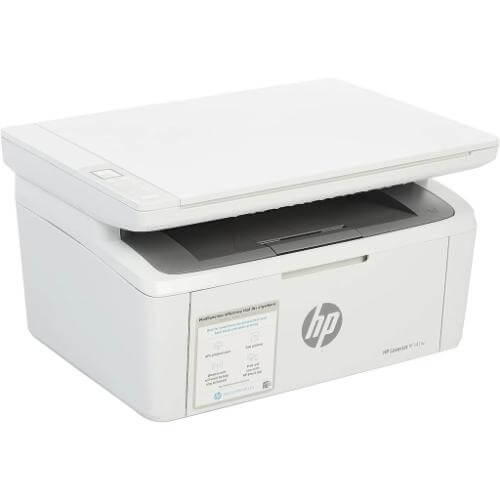





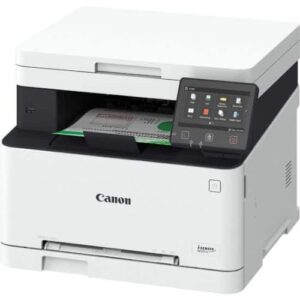

There are no reviews yet.